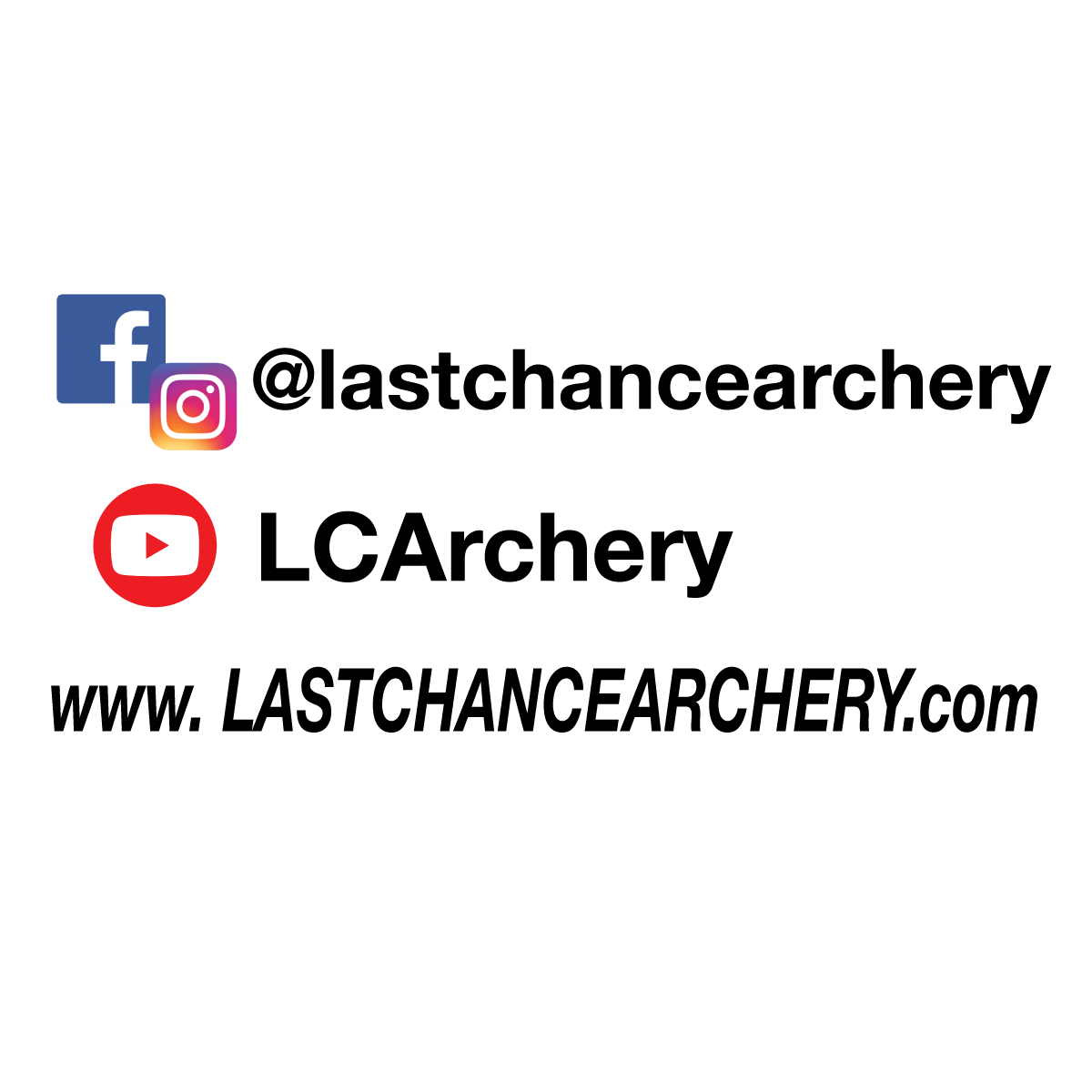VMP Instructional Video:
VMP Wire Coating Replacement:
VMP Knob Adjustments: (These instructions are the same for both 3 and 4 fletch knobs)
They’re simply to offset your nock to different locations, in relation to your cock vane, when the jig puts the vane onto the arrow shaft. For instance, if you’re fletching your vanes straight then the 0 is perfect and your nock + cock vane will align with each other. If you’re using say a 3 degree helical then at that point the cock vane and the nock will not align with each other. You’ll have to offset the back knob, to rotate your nock, so that the nock and cock vane still align when using helical settings.
The reason for this extra adjustment option on the jig is to re-fletch 1 single vane on an arrow if you have 1 single vane fall off at any point. You can do this because if you pull the arrow out of the jig, and the cock vane aligns with the nock, then you’re not having to move anything. Later down the road if you have a single vane fall off you can simply put the arrow back in the jig and put that one vane right back on. This is because at the beginning everything was aligned and you didn’t have to turn your nock to match your cock vane after you completed your fletching. If you had turned your nock right out of the jig it would instantly keep you from having the ability to re-fletch that one single vane. As in, it would be almost impossible to turn that nock back to the same spot later down the road if one vane falls off. Unless of course you mark your nock so that you know exactly where that nock was when you fletched that particular shaft. What you’re trying to accomplish using the knobs settings is to have your arrow come out of the fletching jig with your nock in line with your vane setup so that you can put it directly into the bow and shoot it. That’s the only way you can then go back later and re-fletch one single vane. Everything has to be set at the start so that it’s perfect when the shaft comes out of the jig. This all said, every arrow diameter, vane length, and helical settings changes where this needs to be set. These settings won’t be a “standard” so you’ll have to experiment and get your settings figured out depending on your specific setup. Once you figure out your settings just be sure and make note of those settings and then you’ll never have to search for those settings again.
These settings are only there if you would like to use them, it’s not necessary to use them if you don’t want to. Some archers usually don’t take the time to figure out all the settings for their different size arrows. If they have one vane fall off they just simply re-fletch the entire arrow and keep the setting in the center for everything. But, the jig does have that ability if that’s something that you’d like to do.
Setting the VMP rotating discs correctly:
When setting the jig we always explain it to our customers this way. When you set your helical, slide the clamp up to the shaft without glue at first. This will allow you to rotate the discs back and forth to get it set in a good location, without the worry of your glue drying before you get it set. Put the rotating discs way off to begin with. This is so that I can see that it’s out of place and you then can have a good starting point for the setup. At this point then move the clamp forward and back, while also rotating one of the discs into place on the shaft. As you rotate the disc into place, there’s only one single spot that the “vane” itself will be centered up with the shaft as you’re setting the clamp. Then do the same thing with the opposite side, rotate the disc until you get it set in that sweet spot where the vane itself is centered with the arrow shaft. There’s also a bit of info that’s always kind of spread around that is incorrect about the jig. You’re not going to center those discs themselves with the arrow shaft. Depending upon your helical setting, your arrow size, and your vane length. That’ll determine where the rotating discs need to sit for the “vane” itself to be centered. So while you’re setting the discs in place, one at a time as mentioned above, lean down and consciously watch for the vane to land on the center of the shaft. You can see it because as you rotate the discs down, and move the clamp against the arrow shaft, if the disc is too high the bottom of the vane will touch the shaft first. If the disc is set too low the top of the vane will touch the shaft first. So as long as you consciously set each end, following your own view of the vane hitting the shaft, it should set exactly the same every time. You’re watching for both edges of the vane to touch carbon at the exact same time. You’ll need to do this on both ends of the clamp so that both ends of your vane are centered. Once that’s done the rest of the vane will follow and stay in line depending upon what helical setting you chose. You’ll follow these steps to set one end, lock it down with the set screw, and then follow the exact same routine for the other end of the clamp and then you’ll lock down that end as well. At this point, you’re set to fletch.
If you don’t have the small set screws in your rotating discs, we do offer a $10 upgrade for your current clamp. You’ll purchase the upgrade, send us your clamp, we’ll install the set screws and then we’ll return the clamp to you all with a 1 day turn around time.
Wire Cover cleaning techniques:
What we recommend is using a micro fiber towel to clean the VMP wire covers after you fletch each vane. The micro fiber towels are the best all around at cleaning off all the excess glue. Paper towels or napkins will work, but they’re normally so dry they don’t work quite as well. It’s very important to always clean your wire coatings after each vane that you fletch. The coating is only glue resistant. If you continually fletch and never clean off the excess glue it will very quickly ruin your wire coatings and you’ll have to replace them. Just take the micro fiber towel, using your index finger and your thumb rub the towel up and down both sides of the wires to ensure all the excess glue is wiped off. Normally this only takes 5-10 seconds per vane to ensure your wire covers stay clean. We sell the wire coatings very in-expensively and you can purchase those from our online store. Instructions for replacing the wire coating is in the video towards the top of this page. You can also purchase the wires with covers already installed from the same page.
LCA VMP / Feather Abilities:
Currently the VMP unit can fletch certain feathers that aren’t super thick. The VMP is only advertised and recommended to be used with vanes instead of feathers. We have seen customers fletch feathers with the VMP and not have any issues, but at times if you are using feathers that are super thick it’s almost impossible to get them into the clamp / wires with the current design that’s built to accommodate vanes only.
All that said we (LCA) are working to build a new clamp that will accommodate feathers and vanes both. As well as increasing the length to 5” from the current clamp that holds vanes up to 4” in length.
We can’t promise when that clamp will become available, but we’re hoping by the end of the year. The new clamp will be an upgrade to the current jig, in meaning, when the new clamp becomes available it’ll just be an upgrade to our current VMP units. The new style clamp will be a separate (additional) item that you will be able to purchase aside from the VMP purchase. This means that everyone who has a jig already will also have the ability to purchase and use the new clamp with their older jigs. Any and all customers that buy VMP units new will have the ability to buy the new clamp as an add-on. Our VMP units will still be shipped standard with the 4” vane compatible jig.
LCA 4 Fletch Knob (Vane placement / comparison):
The 4 fletch 90º and the 4 fletch 105º / 75º knobs are both identical in how they function and in how they install onto the Vane Master PRO unit. The difference is the lineup of the 4 vanes on the arrow shaft when you use one knob or the other. The diagram below shows the differences.